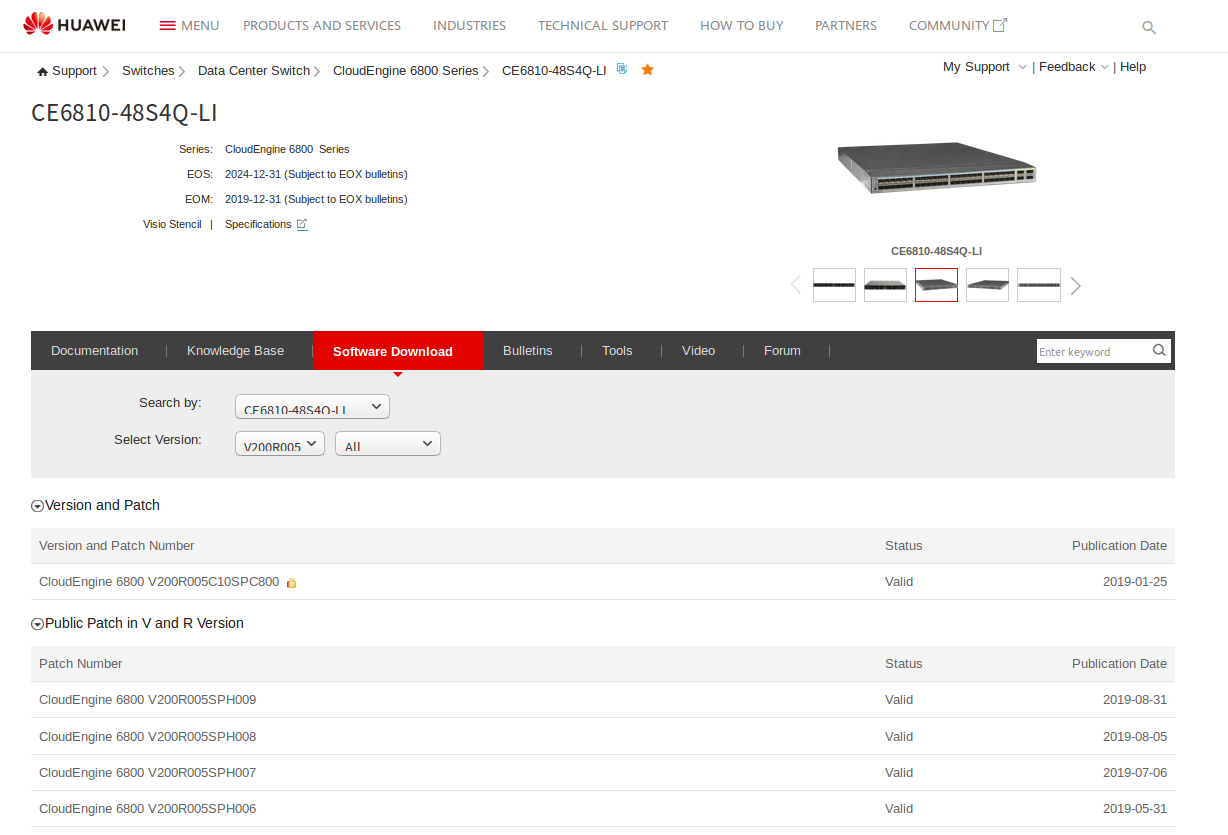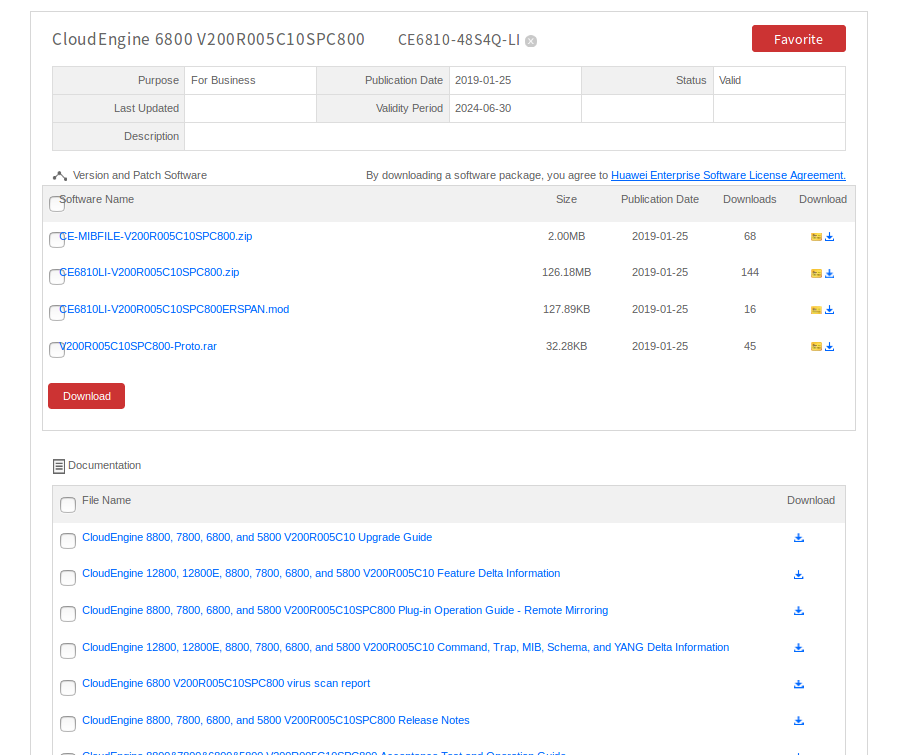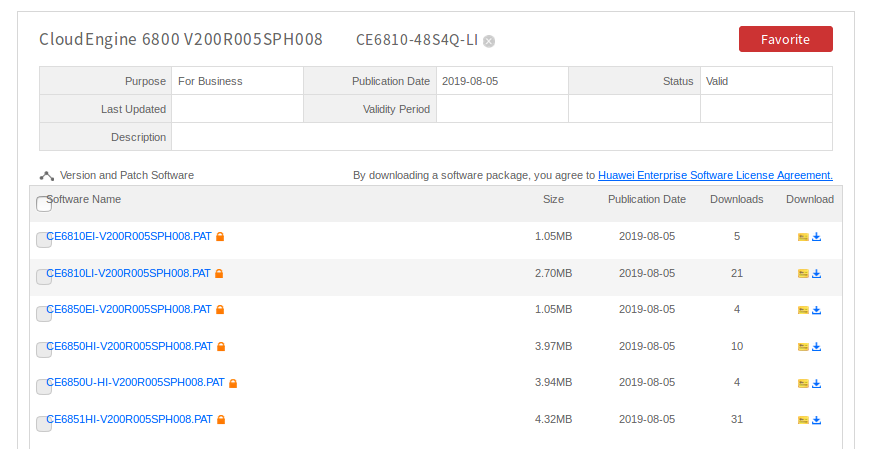Table of Contents
Обновление коммутаторов Huawei ce6810 работающих в MLAG-паре
Есть пара коммутаторов Huawei CE6810-48S4Q-LI работающих в MLAG-паре.
Коммутаторы работают на софте версии V200R002C50SPC800 и установлен патч версии V200R002SPH016.
Надо обновить коммутаторы до версии софта V200R005C10SPC800 и до патча версии V200R005SPH008.
В документации нет информации о том, как надо обновлять коммутаторы работающие в MLAG-паре.
Но т.к. по большому счету MLAG-пара это два независимо работающий (с оговорками) коммутатора, то обновлять их будем как standalone коммутаторы.
Перед обновлением софта, huawei рекомендует поставить на коммутатор самый свежий патч к текущей версии софта.
Процедура обновления:
- Читаем доку и выбираем нужные версии софта и патчей.
- Бэкапим образ текущего софта, патча и конфигурацию на обоих коммутаторах.
- Ставим свежие патчи к текущей версии софта на оба коммутатора.
Перегрузить по желанию, по доке не обязательно. - Ставим новую версию софта и патчи к ней на слейв коммутатор.
Перегружаем слейв коммутатор. - Ставим новую версию софта и патчи к ней на мастер коммутатор.
Перегружаем мастер коммутатор.
Выбор версий софта и патчей
Посмотреть последние версии софта, патчей и документации к ним можно по ссылке - https://support.huawei.com/enterprise/en/switches/ce6810-48s4q-li-pid-22460553/software
Софт дают бесплатно, но сначала надо зарегистрироваться в huawei и зарегистрировать сами коммутаторы.
Ничего сложного, регистрация коммутаторов идет по серийному номеру.
На портале поддержки находим нужный коммутатор и идем в раздел софта.
В выпадающем меню “Select Version” выбираем свежую версию, в нашем случае это “V200R005”.
Проваливаемся в нужную версию софта, читаем документацию и выбираем.
Перебираем версии патчей и в имени патча ищем упоминание модели нашего коммутатора - “CE6810LI”.
Читаем документацию и выбираем.
В итоге у нас получается, что сначала, на текущую версию софта, мы должны поставить патч - CE6810LI-V200R002SPH022.PAT.
Потом обновить софт до - CE6810LI-V200R005C10SPC800.cc.
И сразу же поставить патч - CE6810LI-V200R005SPH008.PAT.
Скачиваем с портала нужные файлы.
Бэкап образа текущего софта и конфигурации
Обмениваться файлами между серверов и коммутатором будет по ssh\sftp.
Все нужные файлы будут лежать на сервере в директории “/opt/soft/huawei”.
А бэкапить будем в директории “/opt/soft/huawei/bup_sw21” и “/opt/soft/huawei/bup_sw22”.
Процедура коротко.
Выполняем на обоих коммутаторах.
<sw22>dir flash:/ <sw22>system-view [~sw22]sftp -force-receive-pubkey 10.x.x.x -vpn-instance VRF-DAD-1 sftp-client>cd /opt/soft/huawei/bup_sw22 sftp-client>put CE6810LI-V200R002C50SPC800.cc CE6810LI-V200R002C50SPC800.cc sftp-client>put vrpcfg.zip vrpcfg.zip sftp-client>bye [~sw22]quit <sw22>
Патчим текущую версию софта
Процедура коротко.
Выполняем на обоих коммутаторах.
Ниже показан способ подключения к серверу из документации, но мне больше нравится из предыдущего пункта, когда говорим принимать ключ.
<sw22>system-view [~sw22]ssh client first-time enable [*sw22]commit [~sw22]sftp 10.x.x.x -vpn-instance VRF-DAD-1 sftp-client>cd /opt/soft/huawei sftp-client>get CE6810LI-V200R002SPH022.PAT sftp-client>bye [~sw22]quit <sw22>patch load flash:/CE6810LI-V200R002SPH022.PAT all run <sw22>dis patch-information
После применения патчка на первом коммутаторе состояние MLAG (dis dfs-group 1 m-lag) никак не поменялось, все продолжило работать.
Для порядку можно перегрузить коммутаторы.
Обновление коммутаторов
Закачиваем на коммутаторы новый софт и патч
Что бы сократить время, когда коммутаторы работают на разныйх версиях софта, лучше софт закачать сразу на оба коммутатора.
Процедура коротко.
Выполняем на обоих коммутаторах.
<sw22>system-view [~sw22]sftp -force-receive-pubkey 10.x.x.x -vpn-instance VRF-DAD-1 sftp-client>cd /opt/soft/huawei sftp-client>ls sftp-client>get CE6810LI-V200R005C10SPC800.cc sftp-client>get CE6810LI-V200R005SPH008.PAT sftp-client>bye Bye [~sw22]quit <sw22>dir flash:/
Обновляем слейв коммутатор
У коммутаторов ce6810LI только одна загрузочная область.
<sw21>dis startup slot ? <1> The available slot <sw21>dis startup slot 1 MainBoard: Configured startup system software: flash:/CE6810LI-V200R005C10SPC800.cc Startup system software: flash:/CE6810LI-V200R005C10SPC800.cc Next startup system software: flash:/CE6810LI-V200R005C10SPC800.cc Startup saved-configuration file: flash:/vrpcfg.zip Next startup saved-configuration file: flash:/vrpcfg.zip Startup paf file: default Next startup paf file: default Startup patch package: flash:/CE6810LI-V200R005SPH008.PAT Next startup patch package: flash:/CE6810LI-V200R005SPH008.PAT <sw21>
Поэтому смысл обновления заключается в том, что бы указать коммутатору с какой версии софта и с каким патчем ему нужно грузиться (из единственной загрузочной обласли) в следующий раз и перезагрузить коммутатор.
Когда обновится слейв коммутатор, MLAG-пара продолжит нормально работать.
Единственное, что коммутатор будет в выводе “dis dfs-group 1 m-lag” явным образом сообщать о том, что версии софта на нодах разные.
Информации о том, сколько коммутаторы могут проработать в таком состоянии не нашел, но лучше не затягивать.
Mellanox в таком состоянии будет работать в течении часа, а потом положит MLAG порты.
Так же, в версии софта V200R005, увеличилось дефолтное значение MLAG таймера “up-delay” - c 120 до 240 секунд.
Т.е. после того как коммутатор загрузится, MLAG порты еще 4 минуты будут в дауне.
Процедура коротко.
<sw22>startup system-software flash:/CE6810LI-V200R005C10SPC800.cc <sw22>startup patch flash:/CE6810LI-V200R005SPH008.PAT all <sw22>dis startup <sw22>reboot
Обновляем мастер коммутатор
Последовательность действий целом такая же.
Процедура коротко.
<sw21>startup system-software flash:/CE6810LI-V200R005C10SPC800.cc <sw21>startup patch flash:/CE6810LI-V200R005SPH008.PAT all <sw21>dis startup <sw21>reboot
Все, на этом обновление закончено.